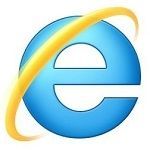电脑开机提示reboot and select proper boot deviceor怎么办?最近很多用户在使用电脑的过程中都发现一开机就会显示一串代码“reboot and select proper boot deviceor”很多人都不知道应该怎么办?因此浏览器之家小编为你们带来了一份快速解决电脑提示reboot and select proper boot deviceor方法分享。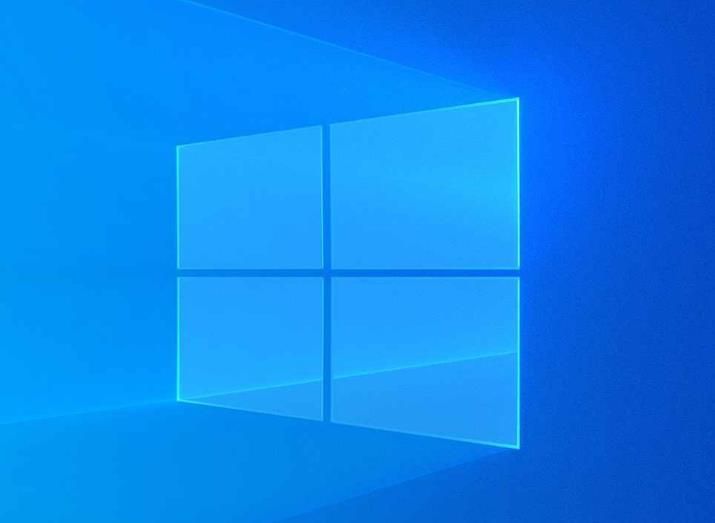
快速解决电脑提示reboot and select proper boot deviceor方法分享
1、这里是Acer的主板,就取这个为例子。
点击del进入boot界面。可以看到原先的设置是这样,如图: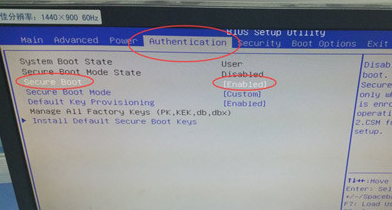
2、这个是由于开启了安全boot模式验证导致boot options项下的Launch CSM,为不可更改灰度状态Never。
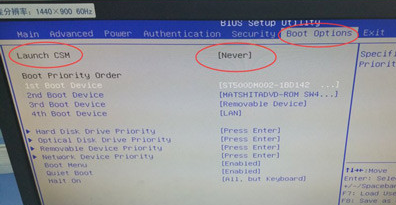
3、但当我们将选项改为disable时。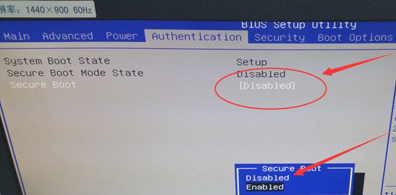
4、对应的Launch CSM,变为可更改,将never改为always 。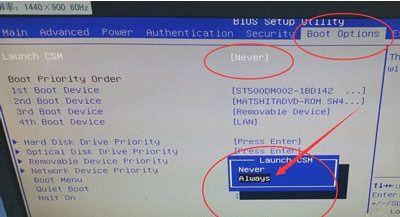
5、F10保存重启就可以进入Win7了。(Win8情况下则反之。)
以上就是小编为大家带来的关于电脑开机提示reboot and select proper boot deviceor怎么办-快速解决电脑提示reboot and select proper boot deviceor方法分享,更多精彩内容就在浏览器之家等你了解。